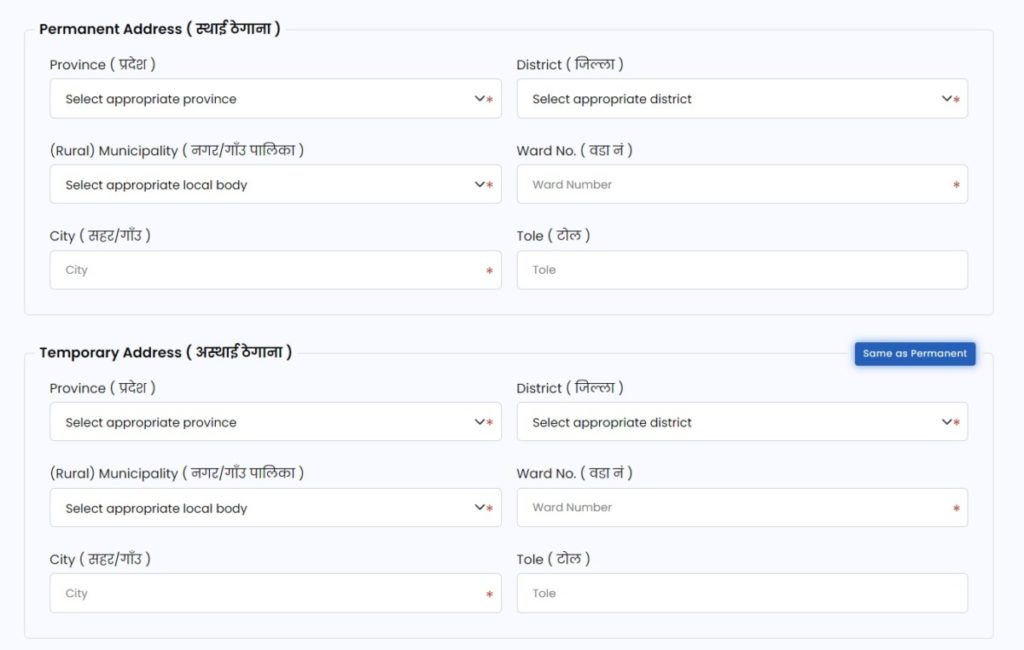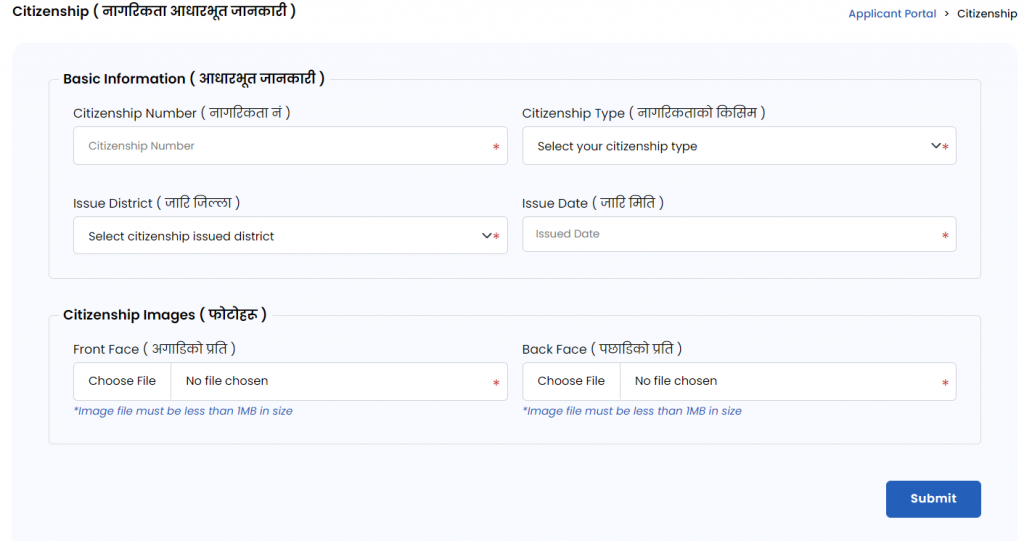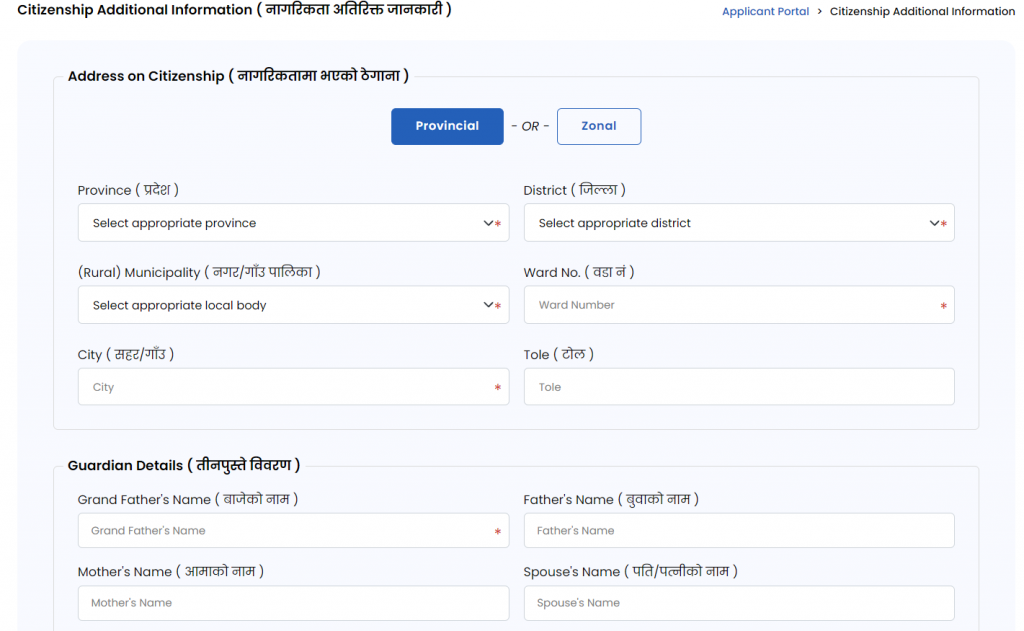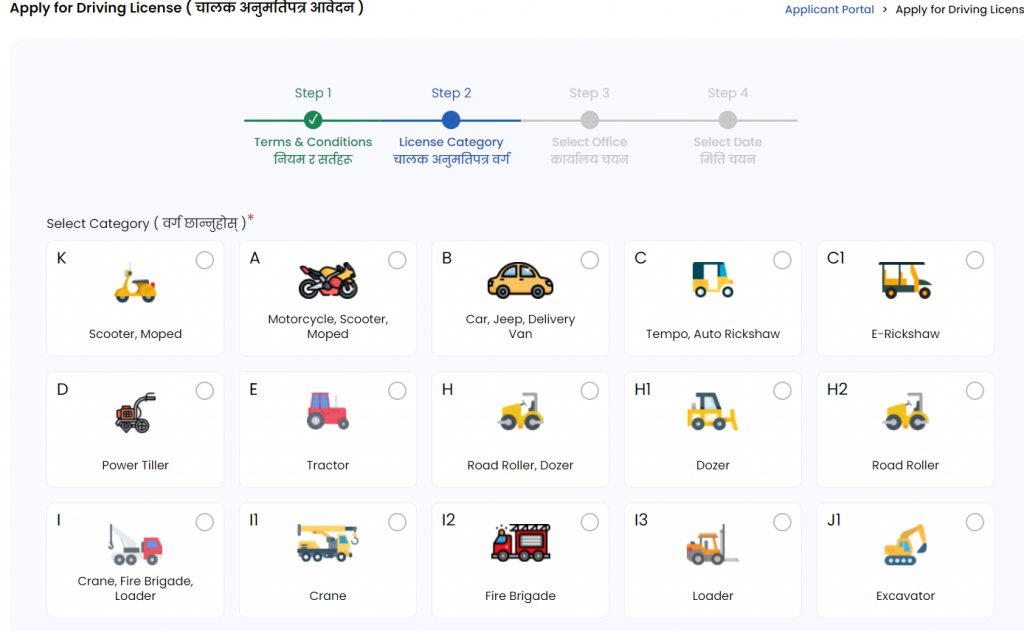Recently, the Department of Transport Management launched a new online system to apply for driving licenses. With the launch, the department says it canceled all the previous applications.
This means those who applied the application before and were waiting for their turn need to reapply on the new system. Today, we will guide you step by step on how to apply for a driving license on the new application system.
Step 1: Log in
Go to the application login page and sign up first.
You will need to provide your:
- Name
- Contact details
- Date of birth
Then:
- Create a password
- Choose a security question and answer that question
- After completing all the steps, you will require to sign up with the details you have provided. An OTP will be sent to your registered mobile number after entering the OTP number, you can go to the next step.
Step 2: Fill out the Personal details
- you will be redirected to a page where you need to fill in your personal details.
- your personal details include your
- Name
- Date of birth
- Gender
- Blood group
- Education
- Occupation
- Guardian’s name and relationship
- Nearest transportation management office
- After providing all the personal details and submitting the form, you can proceed to the next step.
Step 3: Give address details
- you will now be directed to another page where you need to fill in your current and permanent address and submit it to go to the next step.
Step 4: Record citizenship details
- In this step, you will be required to fill in the details of your citizenship which include:
- Citizenship Number
- Citizenship Type
- Issue District
- Issue Date
- you will also have to provide images of your citizenship on both the front and back sides. Then, submit the form.
- After submitting the form, you are required to provide additional information about your citizenship. You will also need to provide the names of your parents and grandparents and submit the form.You can also provide the information regarding your passport, but it is not mandatory.
Step 5: Apply for the driving license
- The first step is to agree to all the terms and conditions.
- The second step is selecting the license category.
- Now, after you have selected the preferable province and office, you will need to select the desired day for your test. However, you can only select the days when the quota is still available. You can see the occupied days on the right side of your form. After selecting your desired date, click the apply button. An OTP code will be sent to your registered mobile number.
- After entering the OTP code, you will be redirected to another page where you will be informed that your driving license application has been submitted and you will see your application details. you will also be able to print the driving license application form you just filled out. You will need to bring it along with a passport-size photo and your authorized signature during your visit date.